

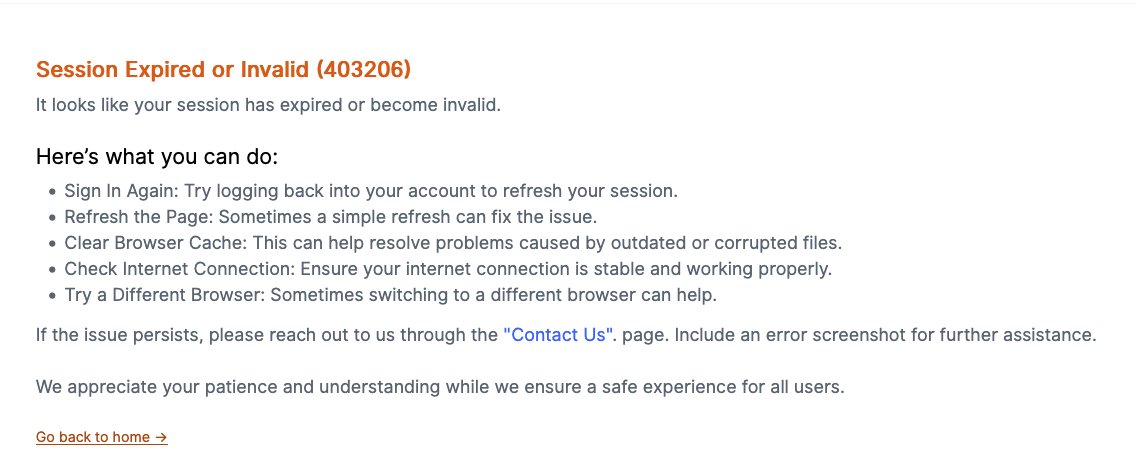
The "Session Expired or Invalid (403206)" error is a common and particularly frustrating issue encountered on VFS Global. It often means you've been logged out unexpectedly, potentially losing progress on your visa appointment booking.
Session Expired or Invalid (403206)
It looks like your session has expired or become invalid.
Here's what you can do:
- Sign In Again: Try logging back into your account to refresh your session.
- Refresh the Page: Sometimes a simple refresh can fix the issue.
- Clear Browser Cache: This can help resolve problems caused by outdated or corrupted files.
- Check Internet Connection: Ensure your internet connection is stable and working properly.
- Try a Different Browser: Sometimes switching to a different browser can help.
- If the issue persists, please reach out to us through the "Contact Us" page. Include an error screenshot for further assistance.
We appreciate your patience and understanding while we ensure a safe experience for all users.
One of the most frustrating aspects of this error on VFS Global is its tendency to occur when you refresh the page. It's counter-intuitive, but refreshing the page mid-appointment booking often leads to an immediate session invalidation and logs you out. This can be a major setback when you're trying to secure a critical slot.
Our extension aims to minimize the need for manual navigation and refreshes by automating key steps in the booking process, including auto-login and auto-OTP. This reduces the chances of encountering session-related issues and helps you maintain a stable connection to the VFS Global portal during your appointment booking. Consider using our VFS Visa Appointment Booker Chrome Extension for a smoother experience.
We are continuously improving our extension to provide a smoother experience. Your feedback is crucial! Join our Telegram channel to share your thoughts: https://t.me/vfsslot