

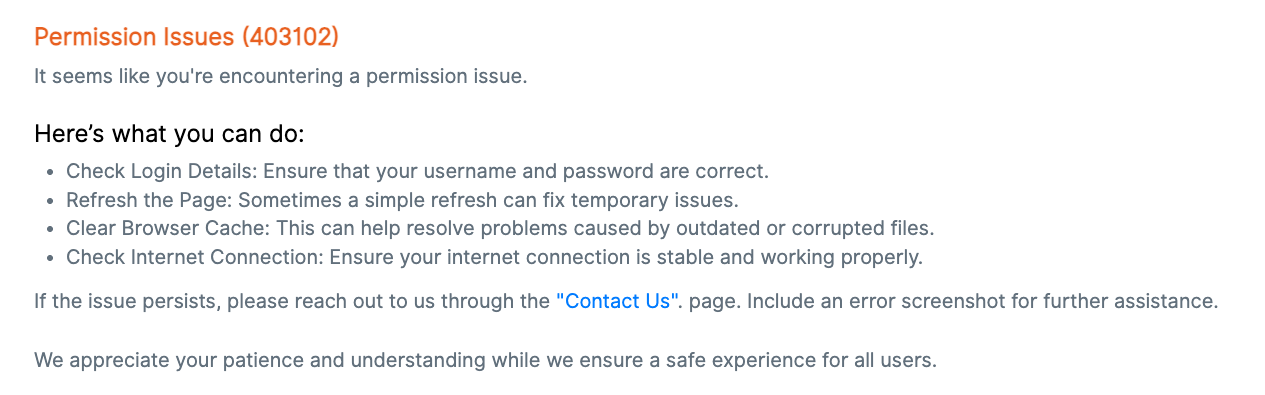
Encountering "Permission Issues (403102)" on VFS Global can prevent you from accessing certain parts of the website or completing your visa application. This error typically indicates that your current session or user ID lacks the necessary permissions to perform an action.
Permission Issues (403102)
It seems like you're encountering a permission issue.
Here's what you can do:
- Check Login Details: Ensure that your username and password are correct.
- Refresh the Page: Sometimes a simple refresh can fix temporary issues.
- Clear Browser Cache: This can help resolve problems caused by outdated or corrupted files.
- Check Internet Connection: Ensure your internet connection is stable and working properly.
- If the issue persists, please reach out to us through the "Contact Us" page. Include an error screenshot for further assistance.
We appreciate your patience and understanding while we ensure a safe experience for all users.
While the error message suggests several troubleshooting steps, a highly effective method for resolving this and many other VFS Global errors is to clear your browser's site data. This can often reset any corrupted session information or permissions that might be causing the problem.
This simple step often resolves the issue, allowing you to continue with your visa appointment booking. For a smoother experience and to minimize such interruptions, consider using our VFS Visa Appointment Booker Chrome Extension, which helps automate form filling and login processes.
We are continuously improving our extension to provide a smoother experience. Your feedback is crucial! Join our Telegram channel to share your thoughts: https://t.me/vfsslot