

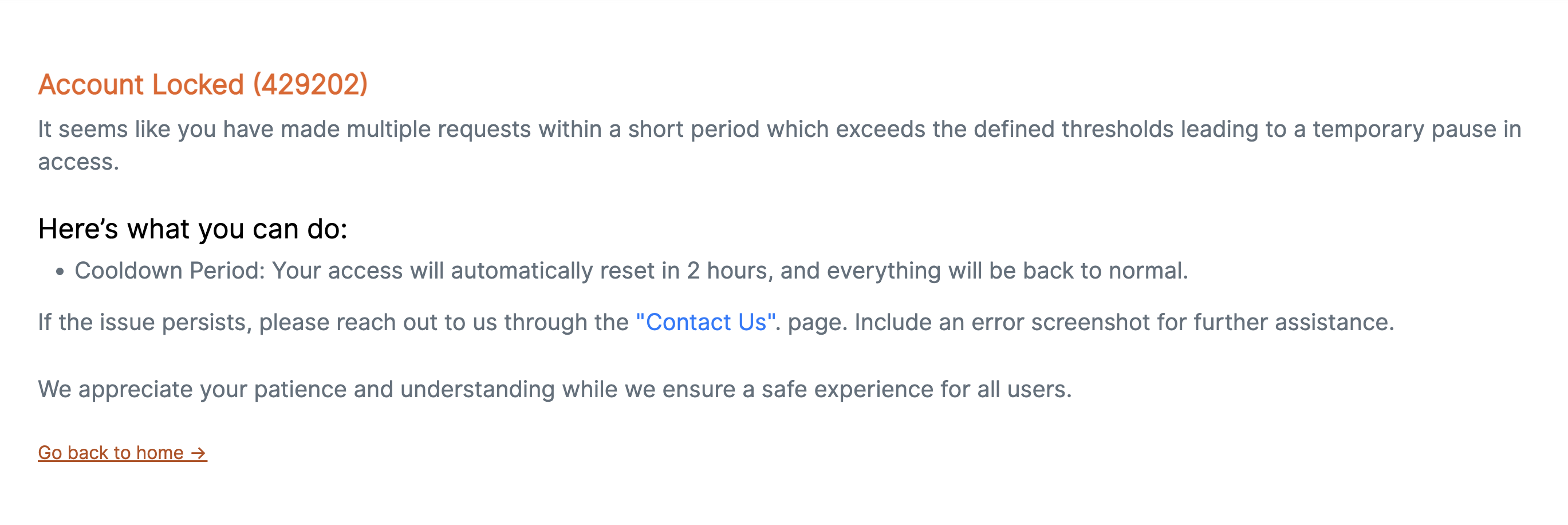
Encountering an "Account Locked (429202)" error while trying to book your VFS Global visa appointment can be incredibly frustrating. This message typically appears when you've made too many requests within a short period, triggering a temporary security lock on your account.
Account Locked (429202)
It seems like you have made multiple requests within a short period which exceeds the defined thresholds leading to a temporary pause in access.
Here’s what you can do:
- Cooldown Period: Your access will automatically reset in 2 hours, and everything will be back to normal.
- If the issue persists, please reach out to us through the "Contact Us" page. Include an error screenshot for further assistance.
We appreciate your patience and understanding while we ensure a safe experience for all users.
While the message suggests a cooldown period, there's a quicker way to potentially resolve this issue and regain access, especially when using our VFS Visa Appointment Booker extension. This method involves clearing your browser's site data for VFS Global.
This process should help clear any cached data or session information that might be contributing to the lock, allowing you to proceed. For a smoother experience and to minimize such interruptions, consider using our VFS Visa Appointment Booker Chrome Extension, which helps automate form filling and login processes.
VFS Global implements these measures to prevent abuse and ensure fair access. However, legitimate users can sometimes trigger these locks due to frequent page refreshes or rapid navigation, especially when trying to find elusive appointment slots. Our extension is designed to minimize such manual actions by automating form filling and login processes, reducing the likelihood of hitting these rate limits.
We are continuously improving our extension to provide a smoother experience. Your feedback is crucial! Join our Telegram channel to share your thoughts: https://t.me/vfsslot