

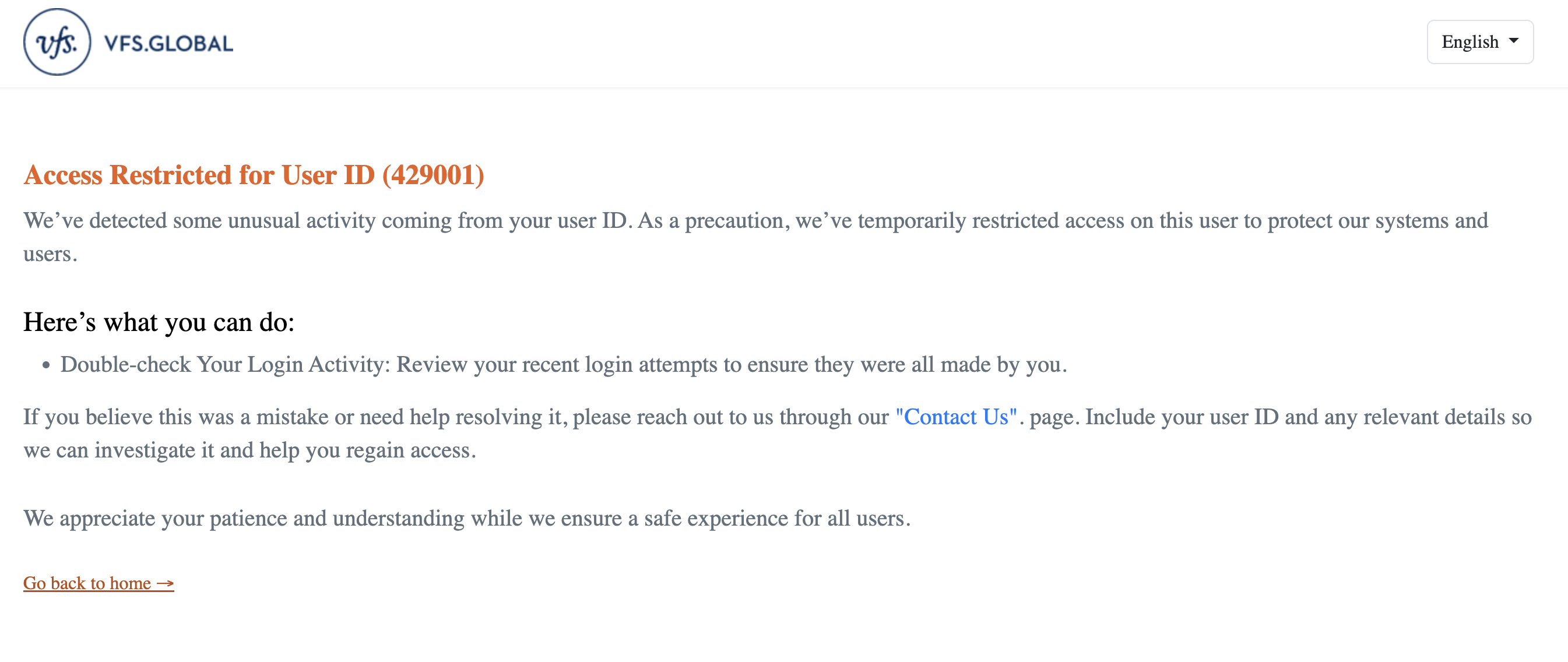
Encountering an "Access Restricted for User ID (429001)" error on VFS Global can be alarming, as it suggests unusual activity from your account. However, given the often-unpredictable nature of the VFS website, this can sometimes occur without any malicious intent on your part.
Access Restricted for User ID (429001)
We’ve detected some unusual activity coming from your user ID. As a precaution, we’ve temporarily restricted access on this user to protect our systems and users.
Here’s what you can do:
- Double-check Your Login Activity: Review your recent login attempts to ensure they were all made by you.
- If you believe this was a mistake or need help resolving it, please reach out to us through our "Contact Us" page. Include your user ID and any relevant details so we can investigate it and help you regain access.
We appreciate your patience and understanding while we ensure a safe experience for all users.
While the error message suggests contacting support, a common and often effective solution for this and similar VFS Global errors is to clear your browser's site data. This can help reset your session and remove any cached information that might be triggering the restriction.
This simple step often resolves the issue, allowing you to continue with your visa appointment booking. For a smoother experience and to minimize such interruptions, consider using our VFS Visa Appointment Booker Chrome Extension, which helps automate form filling and login processes.
We are continuously improving our extension to provide a smoother experience. Your feedback is crucial! Join our Telegram channel to share your thoughts: https://t.me/vfsslot